Transform Existing Homes With Smart, Thoughtful Upgrades
Today we dive into planning a retrofit smart home for existing properties, turning constraints into creativity. We’ll align real-life goals with wiring realities, network design, and phased budgets, so you can modernize without tearing walls, while keeping comfort, security, energy savings, and reliability front and center. Share your layout and questions to shape future guides and community tips.
Walkthrough and Inventory
Carry a notepad and phone camera during a full walkthrough. Document breaker labels, outlet counts, switch types, fixture styles, ceiling box bracing, internet demarcation, and any existing hubs. Note problem spots like dripping valves or dim hallways. These observations translate directly into practical automations and a phased upgrade sequence that respects both budget and building quirks.
Goals and Use-Cases First
Start with lived moments you want improved: arriving with hands full, quiet baby naps, safer night routes, lower bills during heat waves, or checking doors from vacation. Translate each situation into triggers, actions, and safeguards. Choosing devices becomes easier and cheaper when every purchase clearly supports daily life, not just specs, packaging, or temporary excitement after a sale.
Budget and Phasing Plan
Plot a three-phase roadmap: essentials now, comfort enhancements next, and refinements after that. Bundle messy tasks like electrical box swaps into one visit. Combine rebates, utility programs, and seasonal sales. Track total cost of ownership, maintenance batteries, and firmware support. Transparent pacing avoids fatigue, stretches money further, and keeps momentum building with visible wins after each weekend.
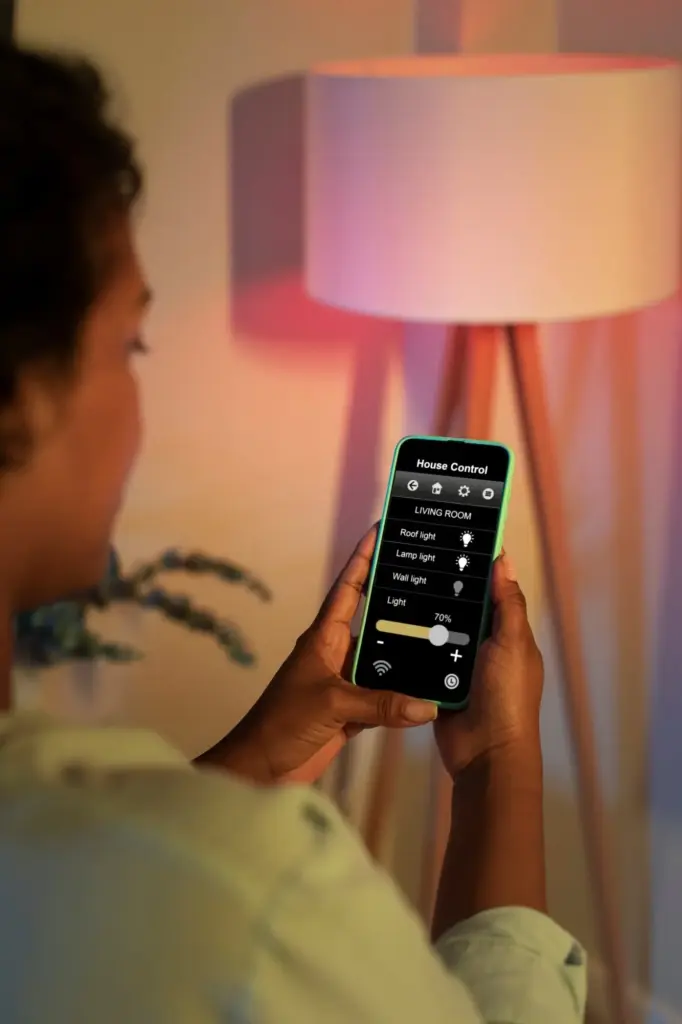
Reliable Power and Rock-Solid Networking
A retrofit thrives on quiet, invisible reliability. Validate the electrical panel’s capacity, add surge protection, and ensure grounded, deep boxes where needed. Plan Ethernet where feasible, place access points thoughtfully, and model wireless mesh coverage for sensors. Document SSIDs, VLANs, and passwords safely. The more predictable your foundation, the smoother every automation behaves during storms, guests, and updates.
Open a few switch plates and check for neutral conductors, box fill, and grounding continuity. Identify multi‑way circuits and aluminum wiring before purchasing dimmers. Consider smart relays hidden in ceiling cans when wall space is tight. When uncertain, consult a licensed electrician; good advice early prevents callbacks, buzzing fixtures, and code surprises after you’ve mounted beautiful new switches.
Run Ethernet to media cabinets, offices, and access point locations where possible, even if only a few drops per floor. Use heatmaps to avoid dead zones and interference. Favor Thread or Zigbee meshes for sensors and bulbs, reducing Wi‑Fi congestion. Label everything. Stable, well‑placed infrastructure reduces troubleshooting time dramatically and keeps automations responsive when many devices chat simultaneously.
Select Devices and Protocols That Last
Choose hardware with open standards, clear support timelines, and replaceable parts. Favor devices supporting Matter, Thread, or mature Zigbee implementations, and avoid single‑vendor lock‑in where possible. Check dimmer compatibility charts, motor torque ratings, and battery types. Plan spares for critical components. Longevity reduces e‑waste, saves money, and makes your home calmer to live with every day.
Automations That Feel Effortless
The best automations remove friction without stealing control. Favor occupancy, ambient light, and time windows over constant voice commands. Keep overrides simple with double‑taps or long‑presses. Log outcomes to refine scenes. Test with family and guests, then adjust wording, delays, and brightness. Respect sleep, holidays, and pets. When life changes, revisit routines and keep improving gently.

Context Awareness and Sensors
Blend motion, door, vibration, and lux sensors to infer presence more accurately than any single device. Use time‑of‑day and calendar signals to avoid surprises during naps or movie nights. Combine small delays with fade‑outs for elegance. Sensors feel magical when they predict needs, yet never trap someone in darkness or trigger alarms from ordinary household bustle.
Voice Assistants Used Wisely
Set clear naming conventions for rooms and scenes; short, friendly phrases outperform jargon. Mute microphones in private spaces, and prefer local processing for sensitive commands. Limit broadcast announcements to truly critical events. Offer tactile alternatives for accessibility. Voice is wonderful for temporary overrides, quick timers, and nighttime comfort, but it should never become your only interface.
Accessibility and Guest Modes
Label unusual switches, provide a printed quick‑start card, and create a guest Wi‑Fi that does not expose administration screens. Map double‑taps to obvious actions like bright‑on in kitchens. Add child locks where needed. Consider color blindness, mobility, and hearing differences when choosing indicators and chimes. Hospitality grows when visitors feel in control without a tutorial.
Network Segmentation and Updates
Create a dedicated IoT VLAN with strict firewall rules limiting outbound destinations and blocking lateral movement. Reserve DHCP ranges and static IPs for key devices. Schedule maintenance windows for firmware, write change logs, and test rollbacks. Thoughtful hygiene prevents small misconfigurations from cascading into confusing failures that ruin dinners, movie nights, or much‑needed sleep before early meetings.
Local‑First Philosophy and Minimal Cloud
Prefer automations that run locally so daily routines continue even when the internet blinks. Keep cloud use for remote access or unique services, and review privacy policies carefully. Where possible, store video and logs on your own hardware. Reducing external dependencies makes the home calmer, faster, and more respectful of data belonging to your family, not vendors.

A 1970s Townhouse With No Neutrals
Switch boxes lacked neutrals and some were shallow. We used smart dimmers rated for two‑wire circuits, added bypass resistors at fixtures, and put relays in ceiling cans. A patient electrician consolidated splices and labeled circuits. Within days, lighting scenes felt effortless, costs stayed controlled, and the walls remained untouched except for cleaner, safer faceplates.
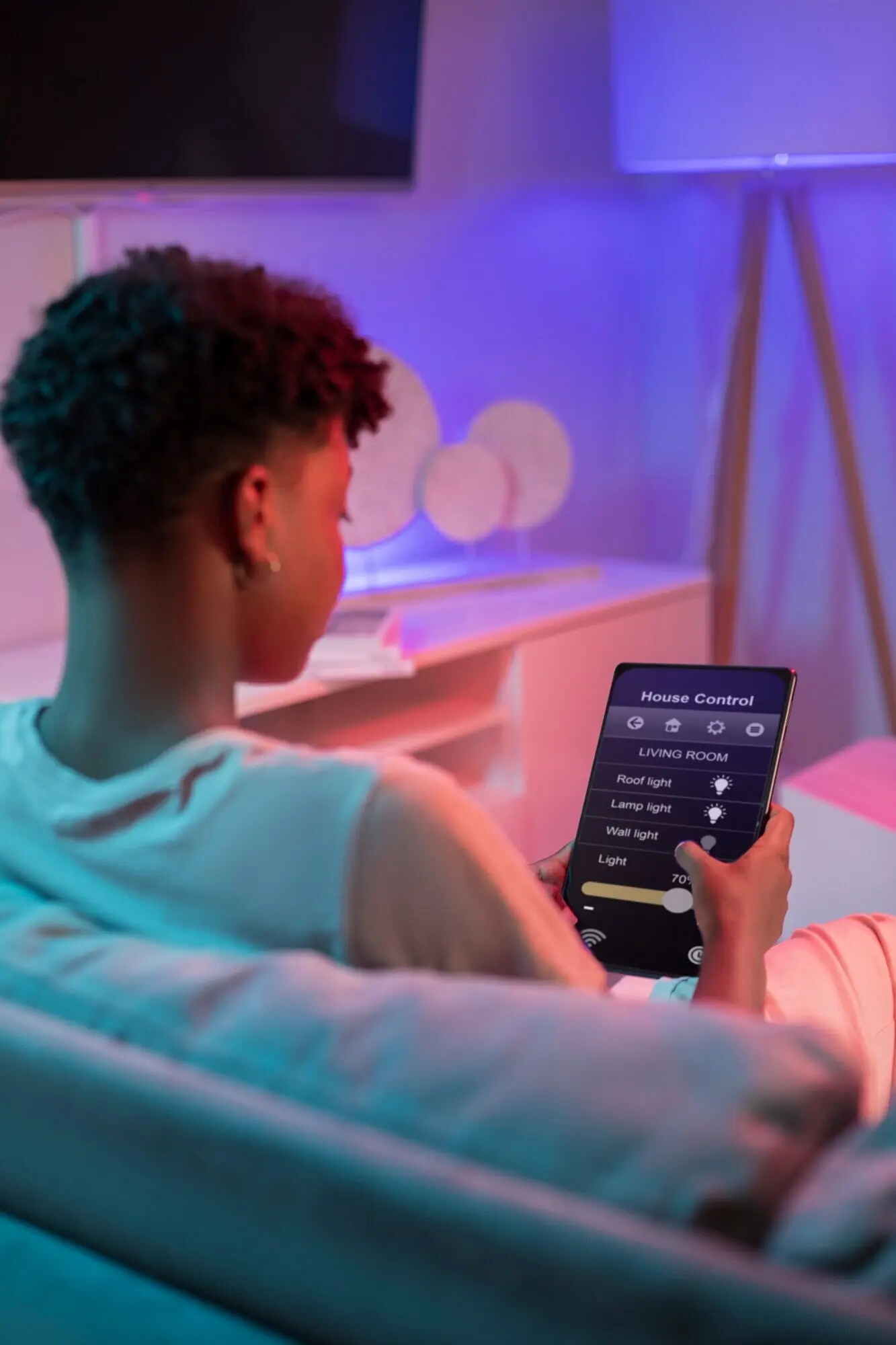
A Brick Apartment With Spotty Wi‑Fi
Thick masonry ate signal and frustrated streaming. We ran a single Ethernet to a central closet, placed wired access points per hallway, and built a Thread mesh for sensors. Channel planning and reduced transmit power improved roaming. Family calendars fed quiet hours. The home now feels responsive, even when everyone returns and asks for lights at once.

Your Turn: Share Plans and Questions
Tell us about your layout, age of wiring, internet provider, and daily routines you want calmer. Post photos of panels, switches, and tricky corners. We’ll suggest phased steps and trusted resources. Subscribe for monthly checklists, rebates news, and simple weekend projects. Your stories guide our next deep dives and help neighbors avoid common pitfalls.
All Rights Reserved.